Accessibility statement
This statement applies to information published on www.peabodygroup.org.uk and www.peabody.org.uk. We want our websites to be as accessible and easy to use as possible. We also want to make sure we comply with the Web Content Accessibility principles (W3C) and follow online best practices.
Accessibility help
On this website: Recite Me
We've added some accessibility tools on this website. They are provided by Recite Me and will help you to customise content so that it works best for you.
You can access these tools through the 'Accessibility' button at the top of the site. Here is an overview of what the buttons can be used for:
|
|
Select text and this button will read it aloud. The double arrow keys allow you to skip to the previous paragraph or go forwards to the next one. |
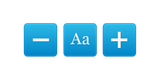 |
These buttons will let you change the font and make it smaller or larger. |
|
|
Here's where you can change the text colour and background. You can also add a ruler under the text or apply a mask to the screen. |
|
|
Click on the central button to translate selected text into another language - there are over 100 to choose from and 35 of those can be read aloud. You can also use the dictionary tool or select the green button to see text view only. |
|
|
Click on the the magnifying glass to zoom in or download your selected text as an audio file. |
|
|
These buttons are for Recite Me settings. You can adjust them on the left or reset them (centre). The red button on the right is a Recite Me guide. |
Need assistance?
-
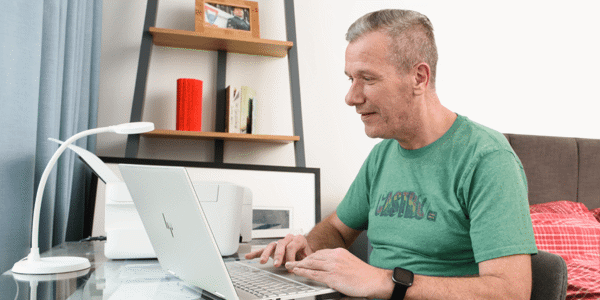
Want information in an accessible format?
Some of our downloadable documents and PDFs may not be compatible with assistive technology devices or tools. If you need these documents translated or in Braille or audio format you can request it from us.
Reporting accessibility problems with this website
If you are having difficulty accessing any information on this website or have other questions relating to accessibility issues, please tell us via the form below. Your feedback will help us to make improvements.
Compliance status
This website is fully compliant with the Web Content Accessibility Guidelines version 2.1 standard.
Contact us
Are you having difficulty accessing this website or do you have any other questions? Please tell us via the form below or contact customer services. Your feedback will help us to make improvements.





